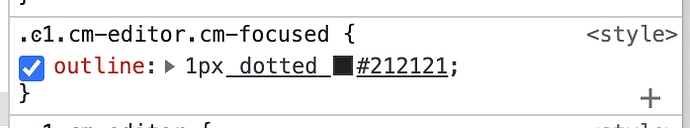Update Please ignore, this was entirely a mistake on my part with my environment.
I am attempting to follow the example in Styling Example in order to change the display of the outline when the CodeMirror editor is focused.
.cm-editor.cm-focused { outline: 2px solid cyan }
Unfortunately, this snippet does not appear to function. By default, creating a minimal editor like so:
const state = EditorState.create({
doc: '',
extensions: []
})
new EditorView({
state,
parent
})
…results in a generated CSS class being added to the .cm-editor element, and the default outline rule includes that generated class name, and so a selector like .cm-editor.cm-focused does not have the specificity needed to override the default styles.
Is there another way to accomplish this task?