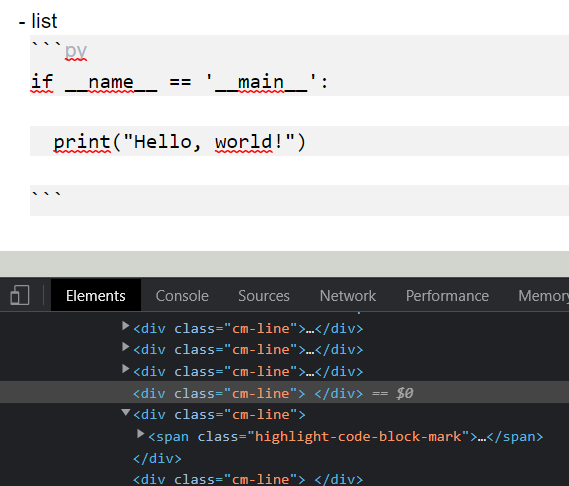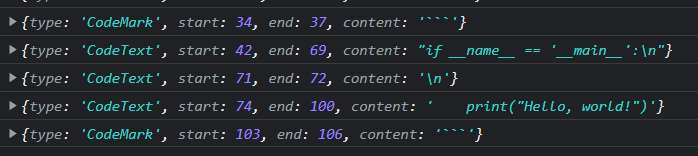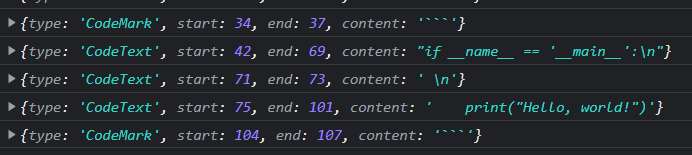I tried to achieve a certain decoration effect. I’m using markdown language, and I would like to highlight CodeBlock elements, for the whole line, but not from the left of the code block. So for example, if the code was in a list, then the two spaces to the left of the could would not be decorated.
I can’t use Decoration.line(), since that edits the whole line, and there is not way to sqew it, so I must use Decoration.mark(), but when I do that, I achieve this effect.
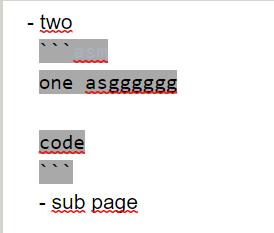
To “pull” the background to the right, I added :after element after the mark decoration, into the view. I set it to position:absolute, set an arbitrarly wide width, but that made the editor scroll-bar appear.
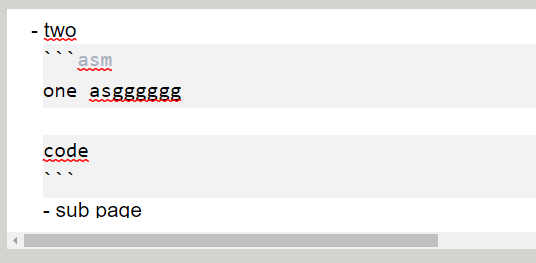
Now this was the time I thought I’m interfering with the editor too much, and that my idea’s probably not going to work well. I added overflow:hidden style to .cm-line class, and now it behaves all right (I think). I also had to add pointer-events: none; and z-index: -1 to the pseudo-element to have it behave normally.
Is there anything I did that breaks the editor in some way? Perhaps there’s a case I didn’t think, and that’s a really bad idea? Or perhaps there’s a safer way to add background to the items from a position to the end of the line?
These are the styles that I added
.cm-line {
overflow: hidden;
.highlight-code {
position: relative;
&:after {
content: '';
position: absolute;
pointer-events: none;
left: 0;
top: -2px;
bottom: -2px;
opacity: 1;
width: 1900px;
z-index: -1;
height: 22px;
background-color: #f2f2f2;
}
}
}
highlight-code is a class added by Decoration.mark() to node CodeText.