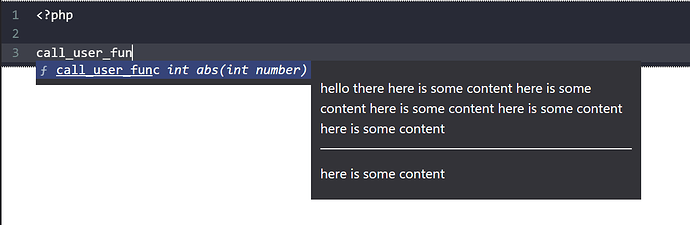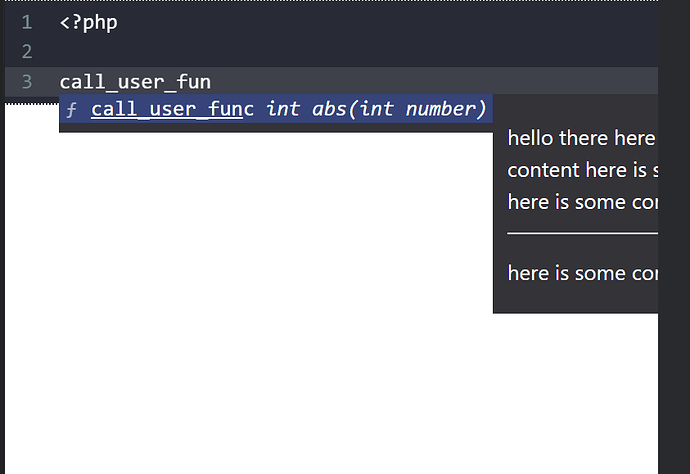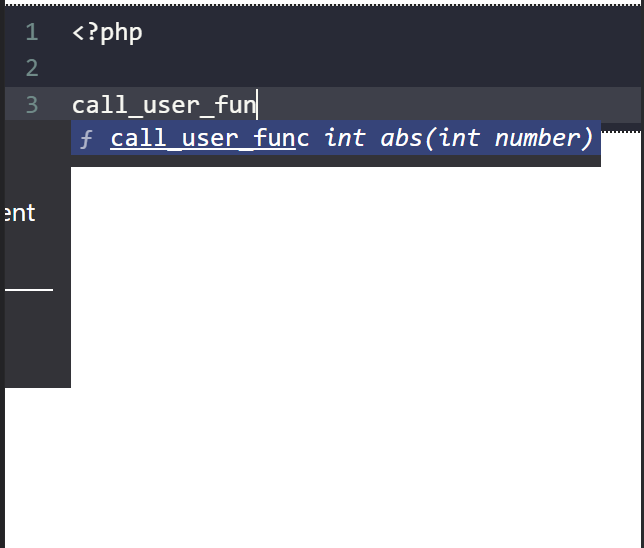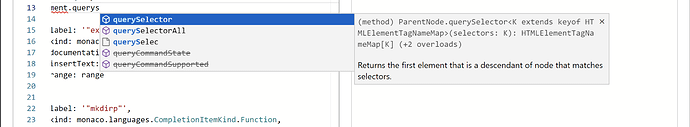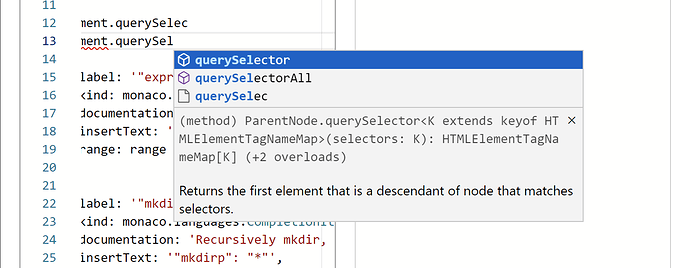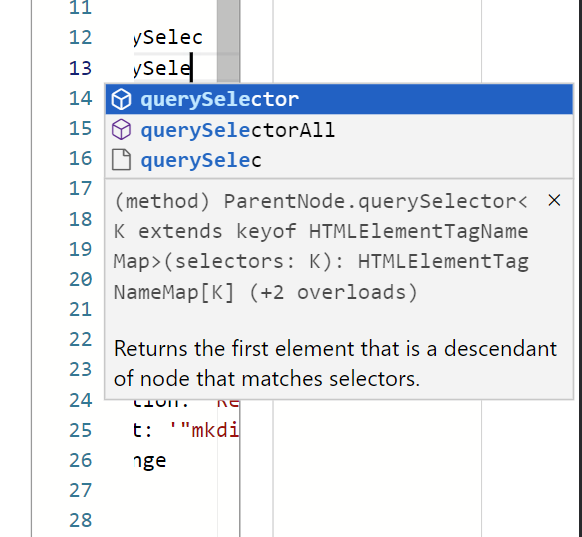Hello!
I’m having a fantastic time learning CM 6 - I’ve got JS and SCSS linting set up, currently working on PHP linting (or at least parsing). I’m getting close to having custom autocompletion set up as well for PHP, JS and SCSS.
One issue I’m running into is the completion info box going out of the viewport on smaller screens. This seems like something that is probably worthy of a fix considering one of CM6’s great features is mobile/touch compatibility.
There are cm-completionInfo-right and cm-completionInfo-left css classes with some kind of orientation detection happening but I feel like there should also be a cm-completionInfo-below (and maybe even potentially above although I’m not sure how that would work logistically). Here are some images to demonstrate the issue (they are being scaled by the forum so it looks like I zoomed, but these are all just cropped screenshots of various screen widths):
Compared to Monaco:
Monaco is notoriously unusable on small screens but even at a width of 290px the completion info is responsive. I suppose another solution would be to hide the info box on smaller screens but that seems like more of a temporary fix.
What are your thoughts? Thank you in advance!