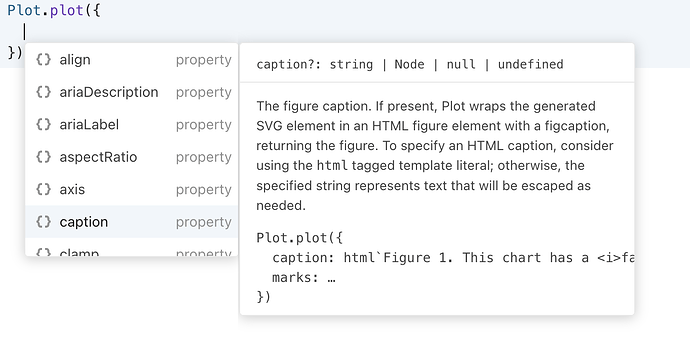We’re using the Autocompletion Info Pane to show details about each completion, using the info property of the Completion. We have closeOnBlur set to true, since that’s the behavior we want ordinarily. The problem is that when the user clicks the pane to, say, click a link or copy text from it, the pane immediately disappears because it causes a blur.
Is it possible to change the behavior so that interactions with the completion info pane don’t result in a blur event and don’t close the completions?
We’ve tried working around this by disabling closeOnBlur and manually closing the completions but perhaps the cleaner fix is within the Autocomplete code, assuming that this would be the behavior desired in general by users of this feature.
What do you think?
Thank you!
Duane