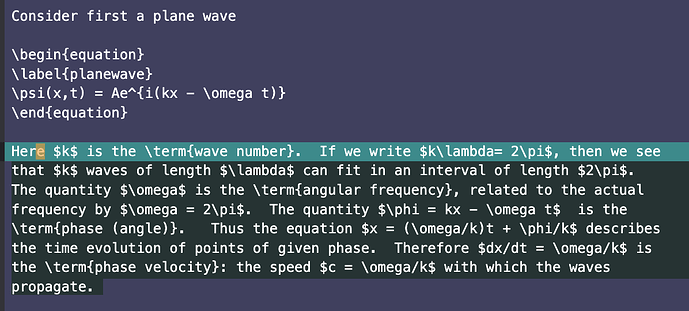I would like to change the color of the mouse-selected text — the last paragraph in the image below. Attached is my current theme.
Thanks in advance!
let myTheme = EditorView.theme({
"&": {
color: "#fff",
backgroundColor: "#404060"
},
// Cursor color and width
"&.cm-focused .cm-cursor": {
borderLeftColor: "rgba(255, 155, 0, 0.6 )", // "#ffa000",
highlightColor: "#ff0000",
borderLeftWidth: "8px"
},
// Color for text selected via CM SEARCH
"&.cm-highlight": {
backgroundColor: "#a6a"
},
".cm-selectionBackground, ::selection": {
backgroundColor: "#005",
color: "#fff"
},
// define color of user-selected text
"&.cm-focused .cm-selectionBackground, ::selection": {
backgroundColor: "#00cab0",
color: "#fff"
},
// ".cm-bracket": { backgroundColor: "#008c8c" }, // not working // "#f70a0a"
// ACTIVE LINE
".cm-activeLine": { backgroundColor: "#008c8c"},
}, {dark: true})