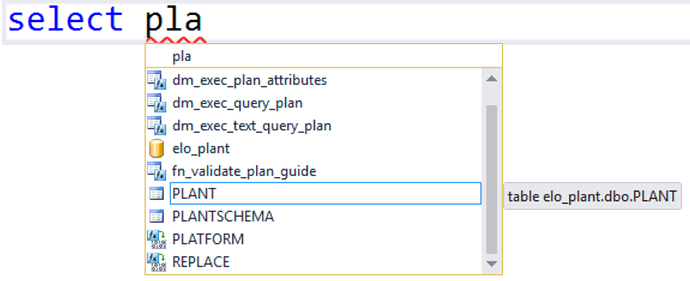Is there a way to add a small image/icon before each item in my autocompletion dropdown list? Just like SQL Management Studio has:
Yes, see for example the Tern demo. You can add a className property to a completion to give it a CSS class, or replace it entirely with your own DOM representation by putting in a render property.
Thanks works now.
It now looks like this:
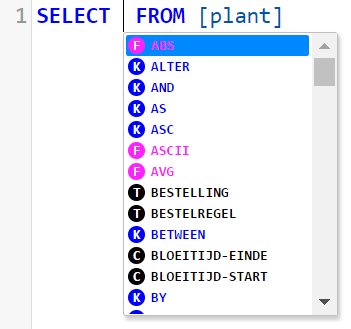
I have done the following:
In show-hint.css I added:
.CodeMirror-hint {
margin: 0;
padding: 0 4px;
border-radius: 2px;
white-space: pre;
color: black;
cursor: pointer;
padding-left: 22px;
position: relative;
line-height: 1.5;
}
.CodeMirror-hint:before {
position: absolute;
left: 2px;
bottom: 2px;
border-radius: 50%;
font-size: 12px;
font-weight: bold;
height: 15px;
width: 15px;
line-height: 16px;
text-align: center;
color: white;
-moz-box-sizing: border-box;
box-sizing: border-box;
}
.table.CodeMirror-hint {
font-weight: bold;
color: black;
}
.table.CodeMirror-hint:before {
content: "T";
background: black;
}
.column.CodeMirror-hint {
font-weight: bold;
color: black;
}
.column.CodeMirror-hint:before {
content: "C";
background: black;
}
.keyword.CodeMirror-hint {
font-weight: bold;
color: #FF21FF;
}
.keyword.CodeMirror-hint:before {
content: "F";
background: #FF21FF;
}
.builtin.CodeMirror-hint {
font-weight: bold;
color: #0000FF;
}
.builtin.CodeMirror-hint:before {
content: "K";
background: #0000FF;
}
1 Like