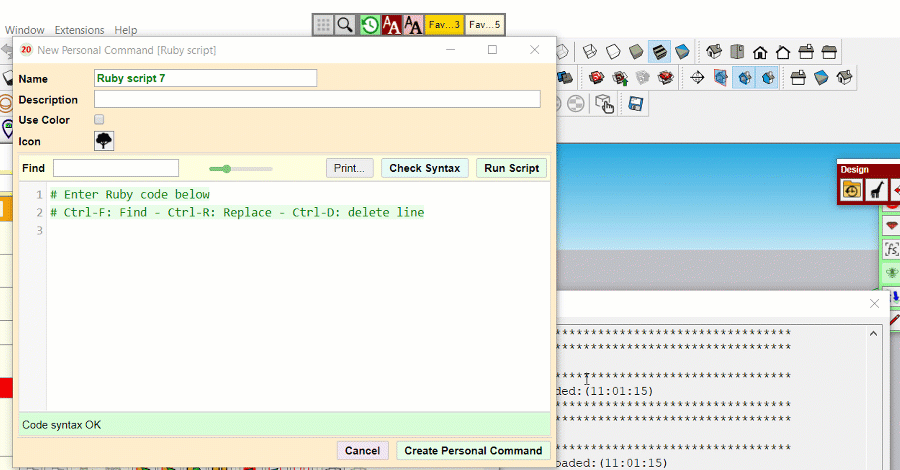Fredo6
April 15, 2021, 9:07am
1
When a line is longer than the width of the editor, I would expect that the horizontal scrollbar appears within the editor.
Instead, CodeMirror increases the width of the editor
I made sure than the option lineWrapping is set to false.
Is there a way to force scrolling of the editor itself.
1 Like
marijn
April 15, 2021, 9:46am
2
The editor does behave like you expect if you make sure it has a fixed width in your style (see all the examples on the website for example). So check your CSS, I guess.
Fredo6
April 15, 2021, 10:00am
3
I use width='100%' for the style of the TextArea, so that the editor always fit horizontally when the dialog window is resized. Is this the problem?
If I set a fixed width, it does work however: the horizontal scrollbar appears within the editor.
Have you found a solution for this?
A solution is to set the width manually on every resize, this is an example in React
const containerRef = useRef<HTMLDivElement>(null)
const [width, setWidth] = useState('100%')
useLayoutEffect(() => {
const onResize = () => {
const element = containerRef.current
if (!element) {
return
}
element.style.width = '100%'
const w = element.getBoundingClientRect().width
setWidth(w)
}
onResize()
window.addEventListener('resize', onResize)
return () => {
window.removeEventListener('resize', onResize)
}
}, [])
return (
<div
ref={containerRef}
style={{ width }}
className='flex flex-col overflow-x-auto grow'
>
<div
className='markdown-editor grow not-prose h-full'
ref={elementRef}
></div>
</div>
)