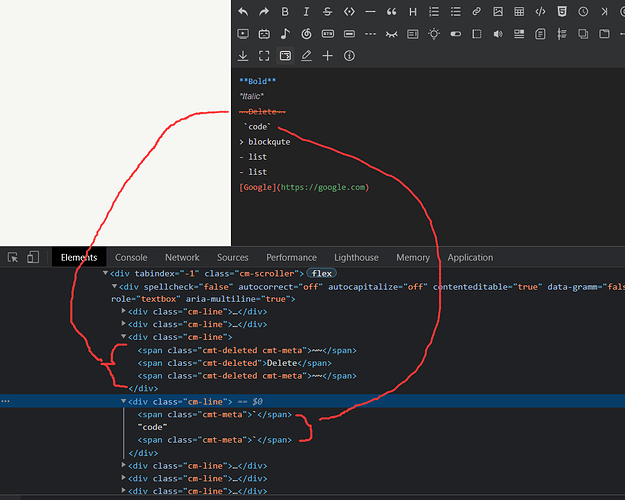Hello, I use markdown mode and use markdown syntax to highlight. But I found that only some of the syntax can be highlighted, and some codes can not be highlighted. For example, code, blockqute, list, is that I have no configuration, right? Here is my code and console DOM structure
import { EditorView, keymap } from '@codemirror/view';
import { EditorState } from '@codemirror/state';
import { bracketMatching } from '@codemirror/matchbrackets';
import { closeBrackets, closeBracketsKeymap } from '@codemirror/closebrackets';
import { defaultKeymap, defaultTabBinding } from '@codemirror/commands';
import { history, historyKeymap } from '@codemirror/history';
import { classHighlightStyle } from '@codemirror/highlight';
import { markdown, markdownLanguage } from '@codemirror/lang-markdown';
new EditorView({
state: EditorState.create({
doc: $('#text').val(),
extensions: [
history(),
classHighlightStyle,
bracketMatching(),
closeBrackets(),
markdown({
base: markdownLanguage
}),
keymap.of([defaultTabBinding, ...closeBracketsKeymap, ...defaultKeymap, ...historyKeymap])
]
})
});