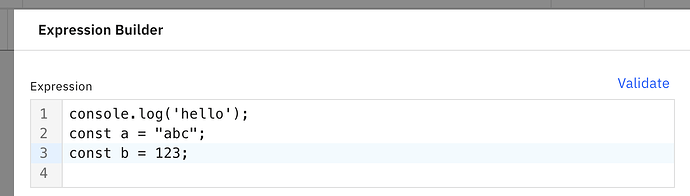Hello,
I am using codemirror 6 with basic setup and javascript language. I see keyword suggestions for javascript. However, syntax highlighting doesn’t work. Am I missing anything in the code?
import React, { useRef, useEffect } from "react";
import { keymap } from "@codemirror/view";
import { defaultKeymap, indentWithTab } from "@codemirror/commands";
import { basicSetup, EditorView } from "codemirror";
import {javascript} from "@codemirror/lang-javascript";
export const Editor = () => {
const editor = useRef();
useEffect(() => {
const view = new EditorView({
doc: "console.log('hello')\n",
extensions: [basicSetup, javascript(), keymap.of([defaultKeymap, indentWithTab])],
parent: editor.current
});
return () => {
view.destroy();
};
}, []);
return <div ref={editor}></div>
};
marijn
November 28, 2023, 2:03pm
2
Check your dependency tree for duplicated dependencies. Clearing your package lock and reinstalling usually helps. Upgrade to a recent version of npm to avoid the issue in the future.
2 Likes
Thank you! Deleting node_modules and running npm install fixed the highlighting issue.
Also seem to be having the same problem. A fresh install did not work
import { EditorView } from '@codemirror/view';
import { EditorState, Text } from '@codemirror/state';
import { javascript } from '@codemirror/lang-javascript';
const editorParent = document.querySelector('#editor');
async function setup() {
new EditorView({
state: EditorState.create({
doc: Text.of(['no.syntax.highlighting']),
extensions: [javascript()],
}),
parent: editorParent,
});
console.log('Editor ready');
}
setup();
Reproduction here: codemirror/lang-javascript no highlighting - StackBlitz
marijn
January 21, 2024, 6:26pm
5
You’re not including any highlighter. Try adding basicSetup()
1 Like
Yep! worked after following and adding CodeMirror Styling Example