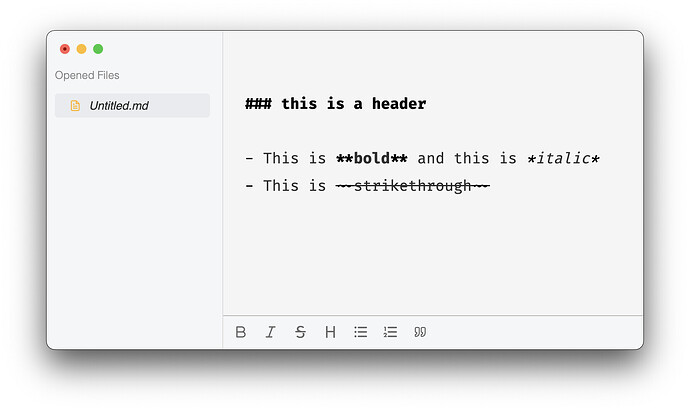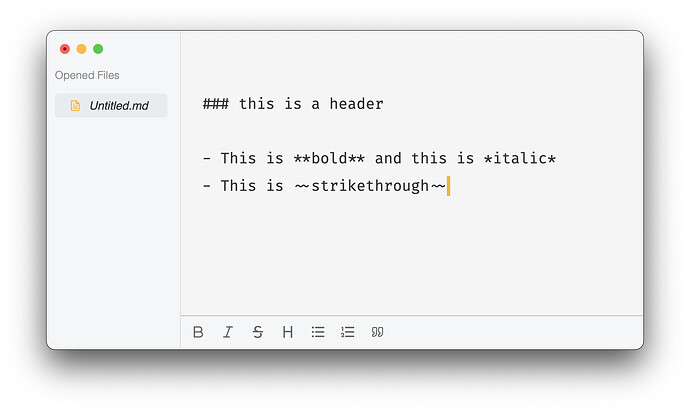I updated @codemirror/view from 6.7.1 to 6.11.0 and now my syntax highlighting is off. Have there been some changes in the way we apply syntax highlighting?
How do I tell Codemirror to apply syntax highlighting for markdown rather than text?
Before:
After:
Here’s my editor setup:
const editorSetup: Extension = (() => [
highlightActiveLineGutter(),
highlightSpecialChars(),
history(),
drawSelection(),
dropCursor(),
EditorState.allowMultipleSelections.of(true),
indentOnInput(),
syntaxHighlighting(defaultHighlightStyle, { fallback: true }),
bracketMatching(),
closeBrackets(),
autocompletion(),
rectangularSelection(),
crosshairCursor(),
highlightActiveLine(),
highlightSelectionMatches(),
keymap.of([
...closeBracketsKeymap,
...standardKeymap,
...markdownKeymap,
...searchKeymap,
...historyKeymap,
...completionKeymap,
...lintKeymap,
]),
markdown({
base: markdownLanguage,
codeLanguages: languages,
addKeymap: true,
}),
])();
const startState = EditorState.create({
doc: initialDoc,
selection: {
anchor: cursor,
head: cursor,
},
extensions: [
editorSetup,
],
});