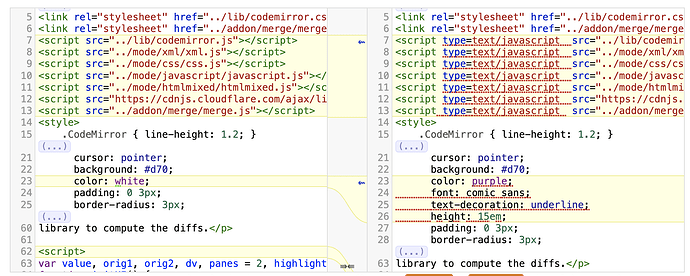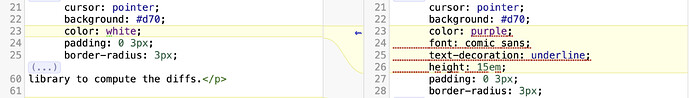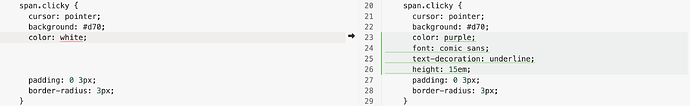Is there a way to achieve the merge view align feature in CM6? I see it’s present in CM5 but not able to find it in the latest version of CM
This is the default behavior now.
Hey @marijn, I tried with the CM6 configuration but unable achieve merge view like below
With my implementation its looking something like this
This is my code. Am i missing something here?
const DiffEditor = () => {
const cmMergeViewRef = React.useRef<MergeView | null>(null)
const ref = React.useCallback((el: HTMLDivElement | null) => {
if (el !== null) {
cmMergeViewRef.current = new MergeView({
renderRevertControl: () => {
const el = document.createElement('button')
el.classList.add('cm-merge-revert')
el.appendChild(document.createTextNode('\u2B95'))
return el
},
parent: el,
orientation: 'a-b',
revertControls: 'a-to-b',
gutter: true,
collapseUnchanged: { margin: 2, minSize: 3 },
a: {
doc: md1.trim(),
extensions: [...commonStateConfigExtensions, EditorState.readOnly.of(true)]
},
b: {
doc: md2.trim(),
extensions: [
...commonStateConfigExtensions,
EditorView.updateListener.of(({ state }) => {
const md = state.doc.toString()
console.log(md)
})
]
}
})
} else {
cmMergeViewRef.current?.destroy()
cmMergeViewRef.current = null
}
}, [])
return <div ref={ref}/>
}
That’s how the align feature used to work in the old v5 implementation too. The thing where stuff isn’t aligned, but scrolling compensates to keep chunks together, is no longer supported.
Got it, thank you for confirming