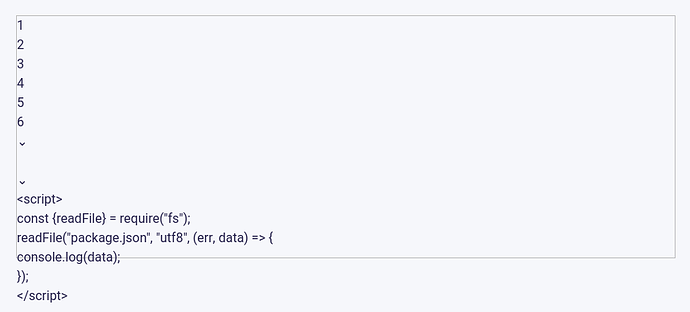Hi there!
I have forked codemirror.next repository and packaged the current master (commit 434b5e8) for use in a TypeScript project. My purpose is to use codemirror.next in a Web app that makes use of web components (i.e. custom elements). In this context, codemirror.next editor is simply appended to the DOM of a custom element.
Following the demo code, I created a working example. The codemirror editor is loading without any error. However, it lacks CSS styles:
The only CSS definitions I found are the following but they are not enough to get the same styles as the one displayed on the codemirror.next landing page (https://codemirror.net/6/):
.cm-wrap { max-height: 200px; border: 1px solid silver; font-size: 14px }
.cm-scroller { overflow: auto; }
My question might look quite stupid but I cannot default CSS definitions to load from a file. Is there such a file available somewhere? are default styles for the editor set by JS code? in this last case, there might be an issue with codemirror.next and shadow dom support.