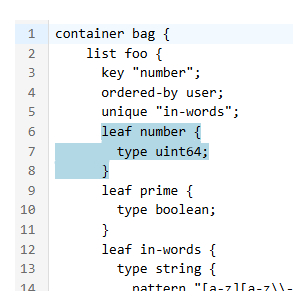hi,
thanks to pointers in a topic 1-2 days back, i was able to create an extension that adds/removes a mark decoration on specific range of document as needed.
This is my current “decoration” i use:
const decoration = Decoration.mark({ class: 'cm-highlighted' }).range(from, to);
and my style:
.cm-highlighted {
background-color: lightblue;
}
When the range of my higlight spand multiple lines, every line’s background is separated for above/below lines with tiny margin - and it is clear as on why its happening…
What would be CM’s idiomatic way to adjust this and remove the horizontal white spaces between lines - make the bluish background touch/overlap a bit between each line?
current state:
expected/wanted:
thanks for pointers!