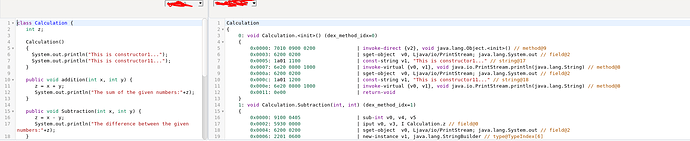I am following the link https://www.tutorialrepublic.com/codelab.php?topic=faq&file=css-make-two-divs-side-by-side-with-the-same-height to make two div box. I have updated the approach suggested by https://stackoverflow.com/a/54632850/10220825 . Initially it is 50% ratio to both div box size. After submitting the form it is not coming 50% ratio. See below output after submitting the form.
<div class="flex-container">
<div class="column">
<textarea id="editor" ></textarea>
<script>
var cm = CodeMirror.fromTextArea(document.getElementById('editor'),{mode:"text/x-java",lineNumbers:true})
// cm.setSize("800", "500");</script>
</div>
<div class="column bg-alt">
<textarea id="editor2" ></textarea>
<script>
var cm2 = CodeMirror.fromTextArea(document.getElementById('editor2'),{
mode:"text/x-java" });
//cm2.setSize("800", "500")
</script>
</div>
</div>
How to make my both div box size or codemirror textarea sizes fixed with the browser/desktop screen after the form submitted. Here is mine output after submitting the of above code: