Thanks for exellent plugin!
My question:
how can I to adjust only full string matching search for autocomplete? without searching by single symbol
I use Vue.js
Hi, there,
I would like to clarify my question.
When I am typing the some word in the my textarea html-element so many items in the autocomplete list is appeared.
The first item (or line) fully corresponds to the typed filter, it is Ok. But subsequent elements do not contain a search substring, but was found only by single characters search (characters from the typed word). I wish such irrelevant items would not appear in the suggestion autocomplete (screen1.png).
and, accordingly, in the case of absence of a full matching, do not show the suggestion autocomplete list (screen2.png).
How do I set it up?
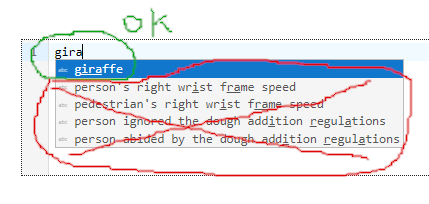
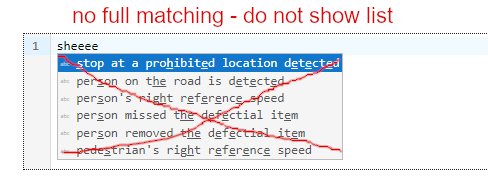
I think this patch adds the feature you are asking for. Does it look right?
Thanks you!
it looks right
but
I updated the plugin:
npm i @codemirror/autocomplete
and I have applied new option:
autocompletion(
- {*
-
override: [some_function],* -
filterStrict: true* - }*
)
and I didn’t get the effect I wanted.
What is wrong? How can I applied this patch?
The patch hadn’t been released yet. I’ve just tagged @codemirror/autocomplete 6.15.0
All is works good now! Feature was applied
Thank you very much
Hi, there!
I would like to expand the filter -
Is it possible to search for a match not only at the beginning of words, but also inside it when filtering suggestion autocomplete?
Thanks
No, that’s not something that’s possible with this module.
I have to clarify by images
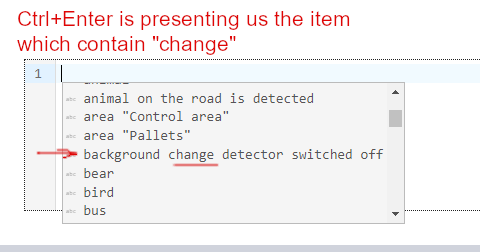
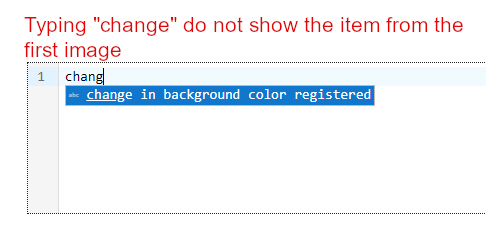
I would like the line from the first picture to also be covered by the case in the second picture.
Is it possible?