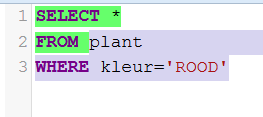- User types in a query (see screenshot 1).
- User runs the syntax correct query so it gets green (see screenshot 2).
- User continues working with his query by typing more text.
- User for some reason selects a piece of his new query of which some has green textmark (“plant”) and some (“where kleur=‘ROOD’”) none.
Is it possible to make “plant” darkgreen for example and the rest of the selection “where kleur=‘ROOD’” grey as it is.
Screenshot 1:
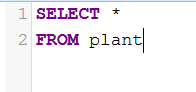
Screenshot 2:
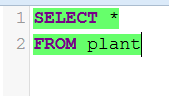
Screenshot 3:
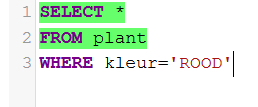
Screenshot 4: