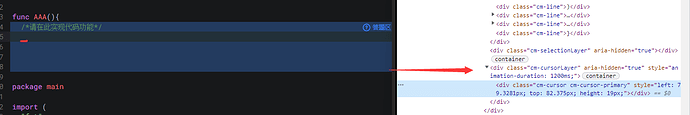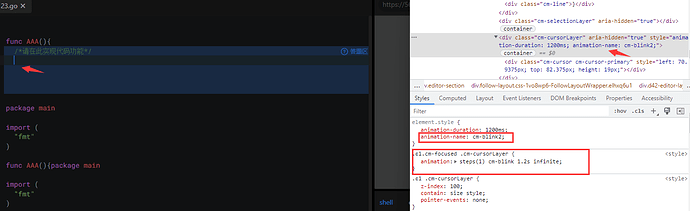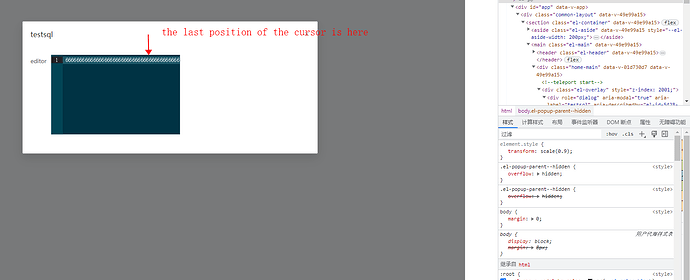I wonder what is the command to set cursor position in v6.
Thanks.
editor.dispatch({selection: {anchor: N, head: N}})
I did this in two steps
- Figure out current cursor position
viewUpdate.view.state.selection.ranges[0].from
- Set cursor to the line I want
const newPosition = viewUpdate.view.state.selection.ranges[0].from - 2;
viewUpdate.view.dispatch({
selection: {
anchor: newPosition,
head: newPosition,
},
});
not sure if you think this is a decent solution also @marijn
hello, marijn. I pass the following code, the editor does not set the cursor。The highlighting of the focused row is normal, but the cursor display is not normal
view?.dispatch({
selection: { anchor: pos, head: pos },
effects: EditorView.scrollIntoView(targetLine.from, {
y: 'center',
}),
});
The style of the focused cursor through the click event。The above code lacks automatic new animation-name.
Could it be that the editor is simply not focused? The cursor won’t be visible then.
hello,marijin.I recently used codemirror6 to implement sql editor, but after setting the zoom in and zoom out property of css, the cursor position will be incorrect, is there a good solution? Looking forward to your reply
CSS transforms on the editor are not supported. See issue 324.