I will have a one-line Codemirror editor.
It’s a small entry. About 200 pixels long.
Can I make the Completions appear below my input field instead of where the cursor is?
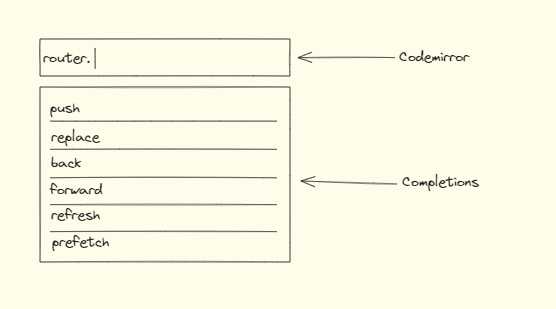
I will have a one-line Codemirror editor.
It’s a small entry. About 200 pixels long.
Can I make the Completions appear below my input field instead of where the cursor is?
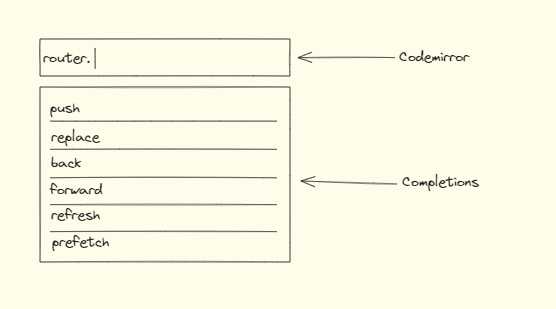
I solved by Using css transform results in incorrect behavior · Issue #324 · codemirror/dev · GitHub
Thanks.
But now I need to listen for completions to open and close. Is there an event listener for this? How to implement it?
You can query completionStatus on state changes to find out when it opens/closes.
@cihad @marijn could you please tell me how did you solve this? I have this exact requirement for single-line editor. tooltips option has no affect on completion or may be I used it wrong.
@marijn Sorry for the trouble. I would greatly appreciate any guidance on this issue?
Fish:
// ...omitted
return <>
<CodeMirror
value={value} extensions={[
tooltips({ parent: autoCompletionWrapper.current! }),
]}
onChange={onChange}
/>
<div ref={autoCompletionWrapper} className={styles.autocomplete} />
</>
}
.autocomplete {
@apply w-full mt-[3px] absolute;
}
.autocomplete :global(.cm-tooltip.cm-tooltip-autocomplete .cm-completionLabel) {
@apply font-mono text-xs;
}
.autocomplete :global(.cm-tooltip) {
@apply border rounded-md bg-popover text-base shadow-md;
}
.autocomplete :global(.cm-tooltip-autocomplete) ul li {
@apply !py-1.5 !pl-2 !pr-8 rounded-sm;
}
.autocomplete :global(.cm-tooltip-autocomplete) ul li:hover {
@apply bg-accent text-accent-foreground;
color: revert;
}
.autocomplete :global(.cm-tooltip-autocomplete) ul li[aria-selected] {
@apply bg-accent;
color: revert;
}
.autocomplete :global(.cm-tooltip.cm-tooltip-autocomplete) > ul {
@apply p-1 min-w-[revert];
}
.autocomplete :global(.cm-tooltip.cm-tooltip-autocomplete) > ul > completion-section {
@apply border-0 p-0.5 pb-0 font-sans;
}
.autocomplete :global(.cm-tooltip.cm-tooltip-autocomplete) > ul > completion-section:first-child {
@apply pt-0;
}
.autocomplete :global(.cm-completionMatchedText) {
@apply no-underline font-bold;
}
.inline :global(.cm-tooltip) {
@apply !left-0 !top-0;
position: unset !important;
}