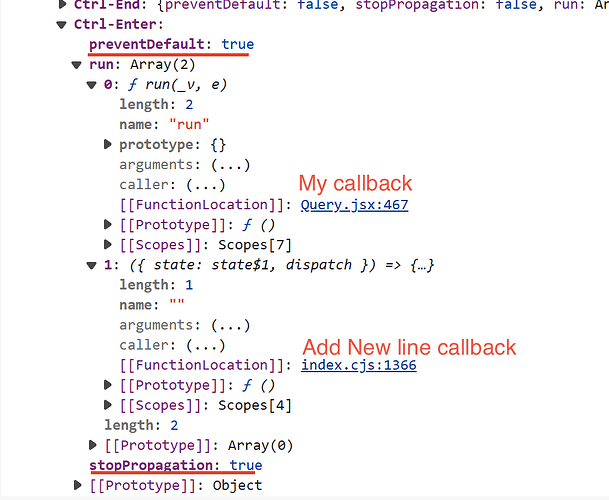I’m trying to override CodeMirror default key by just adding my own keymap with High precedence and stopPropagation, preventDefault both true.
Now, if I map a shortcut with Ctrl+Enter then it runs my code and then adds a new line because of the shortcut Mod+Enter. I was expecting Mod+Enter to have not run because I have stopped propagation.
How to handle this?
If you are on a Mac machine, Mod-Enter doesn’t match Ctrl-Enter presses. If you aren’t, the two are exactly the same and I think there is some issue with your observation.
Hi,
This is from the debugger. My function is taking the precedence. But despite stopPropagation and preventDefault, it is adding a new line. And I’m using windows
Hi,
I checked the CodeMirror code if (cmd(view, event)) { and found this. Essentially, custom commands has to return true to make stopPropagation work.
Thank you for you reply. It works now after adding return true.
Hi @marijn,
Will Compartment() work for dynamic keymaps also? I’ve a scenario where I want to reconfigure the shortcuts dynamically based on user preference.
Yes, compartments work for all types of extensions.
Thank you. Works perfectly.