Hi!
I styled .cm-selectionBackground with a background:red; border-bottom:3px solid black;
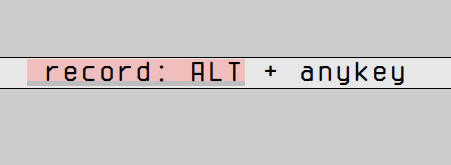
However, the result above (what I want) appears only to focus out. When the editor is focused, only the style below apply:
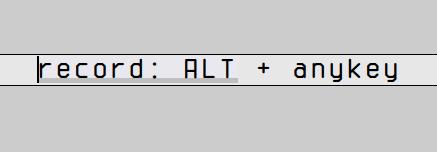
The slight blue background seams to be my browser’s default selection background, that I tried to change (remove) with ::selection {background:none;} ::-moz-selection {background:none;} without success.
Any idea how to make my selected text with a red background ?