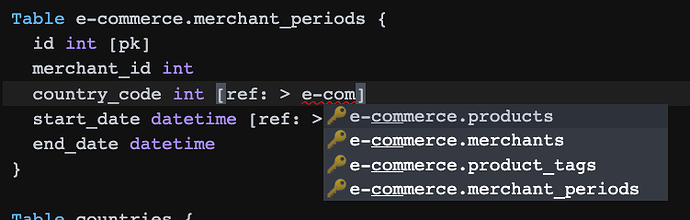Using the autocomplete extension, I am seeing that for words that contain a hyphen -, the autocomplete ignores any character that goes before the hyphen.
Autocompleting a word with a hyphen
turns into:
So it’s ignoring the “e-” characters, and appending the rest of the autocomplete in front.
This is using a custom lezer grammar, but the node shown is one that does not contain any nested nodes. Rather this seems to happen with any node containing hyphens.
I am wondering if this is a configuration that I am missing, something intended, or a bug of the autocomplete extension.
Thank you!