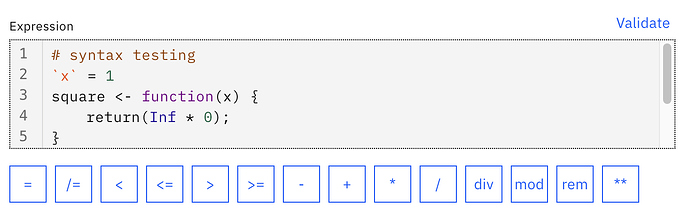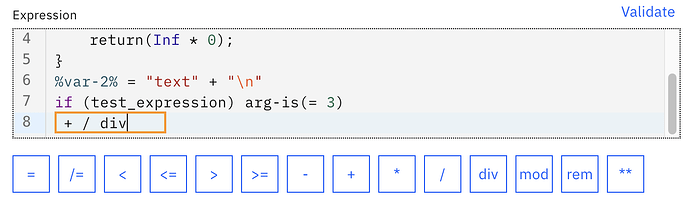Hello team, when I enter a character at the end of multi-line code, Codemirror 6 editor doesn’t scroll to the end. It used to work in codemirror 5. Am I missing anything in the following code?
const value = "<=";
let cursor = cm.state.selection.main.head;
// set cursor at the end of code
cm.dispatch({ selection: { anchor: cm.state.doc.length } });
cursor = cm.state.selection.main.head;
cm.dispatch(cm.state.replaceSelection(value)); // This adds the value at the end
cm.focus();
Editor is in focus but doesn’t scroll to the end to show cursor -
New characters added on line 8 which shows the cursor, but I need to scroll to see the new characters